Modern CSS Practices for Responsive UI Development
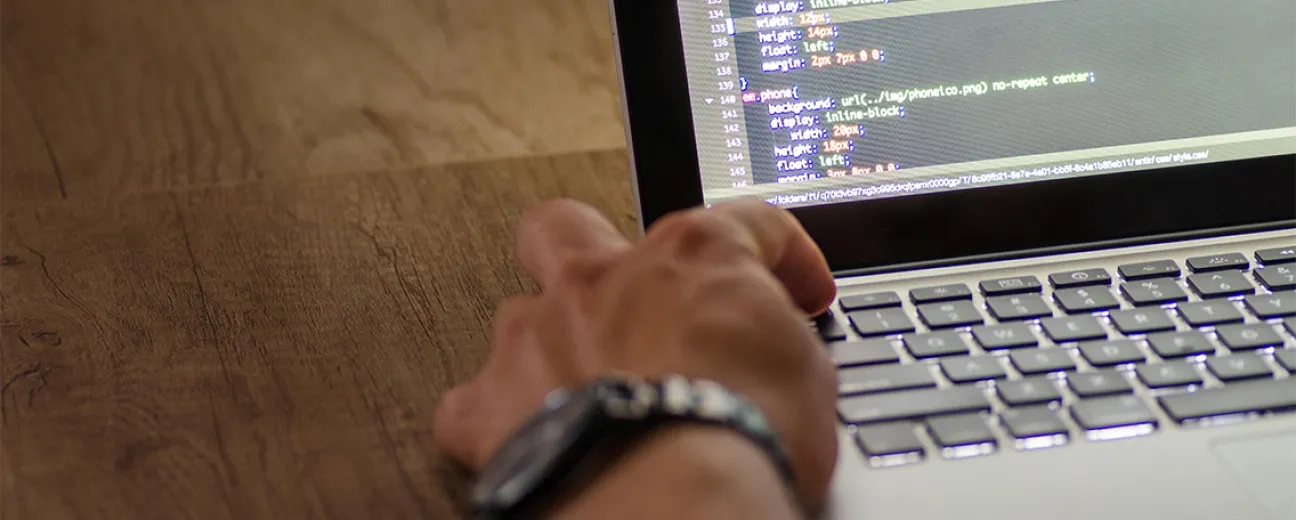
What if your website could adapt like water - shaping itself perfectly to every screen it touches?
In today’s multi-device world, responsive UI development isn’t just a nice-to-have - it’s the foundation of digital relevance. Whether your users are browsing from a smartwatch or a 4K monitor, your interface must feel native, intuitive, and fast. And that’s where modern CSS practices come in.
Why Responsive UI Development Matters More Than Ever
We live in a world where users expect seamless experiences across phones, tablets, laptops, and everything in between. According to recent insights, responsive design ensures usability, accessibility, and performance across all screen sizes, making it a non-negotiable for modern businesses (Interaction Design Foundation).
But responsive design isn’t just about shrinking content - it’s about rethinking layout, typography, and interaction for every context. That’s why forward-thinking developers are embracing CSS tools that go beyond media queries.
Still using fixed breakpoints and pixel units? It might be time to rethink your approach.
Start with a Mobile-First Mindset
Modern CSS begins with a mobile-first philosophy. This means designing for the smallest screens first, then progressively enhancing the experience for larger viewports. It’s not just a best practice - it’s a strategic advantage.
By using min-width media queries, developers can layer on complexity as screen real estate increases. This approach ensures that core functionality is never compromised on mobile devices, which now account for the majority of global web traffic (Uplers).
At SoftXPro, we integrate mobile-first thinking into every custom website design project, ensuring that performance and usability are optimized from the ground up.
Leverage Modern CSS Layout Tools: Grid and Flexbox
Gone are the days of float-based layouts. Today, CSS Grid and Flexbox are the twin engines powering responsive UI development.
- Flexbox excels at one-dimensional layouts - perfect for aligning items in a row or column.
- CSS Grid handles two-dimensional layouts, giving you precise control over both rows and columns.
These tools allow developers to create fluid, adaptable layouts without relying on bloated frameworks or JavaScript hacks. For example, using grid-template-areas and auto-fit with minmax() enables dynamic reflowing of content based on available space.
Think of Grid and Flexbox as the Lego bricks of modern UI - modular, flexible, and endlessly reusable.
Container Queries: The Future of Context-Aware Design
While media queries respond to the viewport, container queries respond to the size of the component’s parent container. This is a game-changer for component-based design systems.
Imagine a card component that adjusts its layout based on the space it’s given - regardless of the screen size. With container queries, that’s now possible. This leads to more modular, reusable components and cleaner codebases.
As highlighted in recent best practices, container queries are becoming essential for building scalable design systems (Dev.to).
Fluid Typography and the Power of clamp()
Typography is often overlooked in responsive design - but it’s one of the most visible elements of your UI. Modern CSS offers tools like the clamp() function to create fluid, scalable text that adapts to screen size without media queries.
For example:
font-size: clamp(1rem, 2vw, 2rem);This line ensures your text scales smoothly between 1rem and 2rem, based on the viewport width. It’s a simple yet powerful way to improve readability and maintain visual hierarchy across devices (Webflow).
Typography isn’t just about aesthetics - it’s about accessibility, engagement, and trust.
Testing Across Devices: The Unsung Hero of Responsiveness
Even the best CSS won’t save you if you don’t test. Responsive UI development demands rigorous testing across real devices and emulators. This includes checking for:
- Layout breakage at various screen widths
- Touch target accessibility
- Performance on low-bandwidth connections
- Font legibility and contrast ratios
As emphasized in responsive design guides, testing early and often helps catch inconsistencies before they reach your users (Parachute Design).
At SoftXPro, we use a combination of automated tools and manual QA to ensure every UI performs flawlessly across the device spectrum. Explore our portfolio to see responsive design in action.
Remember: a responsive UI isn’t just about looking good - it’s about working well, everywhere.
Conclusion: Build for the Future, Not Just the Screen
Modern CSS practices empower developers to create responsive UIs that are not only beautiful but also resilient, accessible, and future-proof. By embracing mobile-first design, leveraging Grid and Flexbox, adopting container queries, and testing rigorously, you can deliver digital experiences that truly adapt to your users - not the other way around.
Want to elevate your digital presence with responsive design that performs? Book your free 30-min strategy call today.
