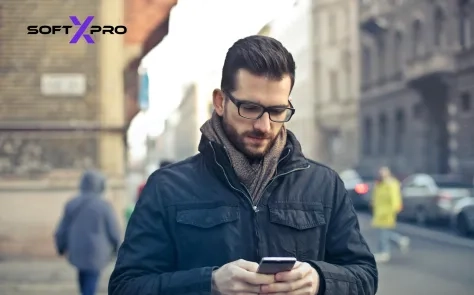WordPress Security Audit: Checklist & Best Practices
Is Your WordPress Site Really Secure?It takes just one outdated plugin or weak password to compromise your entire WordPress site. With over 6,700 new vulnerabilities reported in the first half of 2025 alone, protecting your digital presence is no longer optional - it's mission-critical.Why WordPress Security Audits Matter in 2025WordPress powers over 40% of the web, making it a prime target for cyberattacks. According to Patchstack, 41% of recent vulnerabilities are actively exploitable. And with evolving EU Cyber Resilience Act regulations, website owners are now expected to take proactive steps in securing their platforms.That’s where a WordPress security audit comes in. It's a systematic review of your site’s core files, plugins, user roles, and server settings to detect weaknesses before hackers find them first.Still think your small business site isn’t on a hacker’s radar? Think again - automated bots scan millions of sites daily, looking for the easiest entry point.The Ultimate WordPress Security Audit ChecklistHere’s a practical, step-by-step checklist compiled from leading security experts at miniOrange, SiteLock, and FreshySites. Use this list as your baseline for monthly or quarterly audits.Update Everything: Ensure WordPress core, themes, and plugins are updated. Outdated components are the #1 attack vector.Remove Unused Plugins/Themes: Deactivate and delete anything unnecessary. Even dormant code can be exploited.Check User Roles & Access: Review admin accounts, revoke access for past collaborators, and enforce strong password policies.Verify File Permissions: Set correct permissions for wp-config and other sensitive files (e.g., 640/644).Scan for Malware & File Changes: Use tools like Wordfence or miniOrange to monitor and alert for unauthorized changes.Harden Login Security: Implement two-factor authentication, change default admin usernames, and limit login attempts.Not sure where to start? Our WordPress maintenance & support team can audit and secure your site - no guesswork required.Common WordPress Security Gaps to Watch ForEven well-designed sites fall victim to common missteps. According to Deveit, the top WordPress risks in 2025 include:Outdated or abandoned plugins/themesWeak login credentials ("admin" username, no 2FA)Cross-site scripting (XSS) and SQL injection flawsInsecure database prefixes (use random strings, not "wp_")Missing SSL certificatesEach of these can be addressed through a thorough audit and ongoing monitoring.Think of your website like a storefront. Would you leave the back door unlocked just because it looks fine from the outside?Automating Your Security Audits: Smart, Not LazyManual audits are essential, but automation helps you stay one step ahead. Security plugins like miniOrange and Wordfence can:Monitor file integrity and flag suspicious changesAlert you in real-time of brute force or injection attemptsEnforce login hardening and firewall rulesThat said, plugins aren’t a silver bullet. Improper configurations can break functionality. Always test changes on a staging site or consult a seasoned WordPress expert - like us at SoftXPro.We recently helped a B2B SaaS company identify a vulnerable plugin that had gone unnoticed for 18 months. Within 48 hours, we replaced the plugin, hardened login endpoints, and improved their Core Web Vitals in the process. See more success stories here.Pro Tip:Set a recurring calendar reminder to audit your site - quarterly is the minimum, monthly is ideal.Security isn’t a one-time switch. It’s a culture of vigilance. And the longer you wait, the harder it gets to recover.Need Help? Don’t DIY Your Way Into a BreachIf you’re unsure about your current security posture, don’t leave it to chance. SoftXPro offers comprehensive WordPress maintenance and support services - including proactive security audits, plugin vetting, and uptime monitoring.Our experts blend technical depth with business context. That means you don’t just get a secure site - you get peace of mind, faster speeds, and fewer support headaches.Final Thoughts: Audit Now or Pay LaterSecurity isn’t just an IT concern - it’s a business risk. The cost of a breach goes far beyond downtime: lost SEO rankings, damaged brand trust, and legal exposure.By following this WordPress security audit checklist and best practices, you’re not just patching holes - you’re building resilience.Ready to fortify your WordPress site? Let our team at SoftXPro run a full audit and implement defenses tailored to your business.